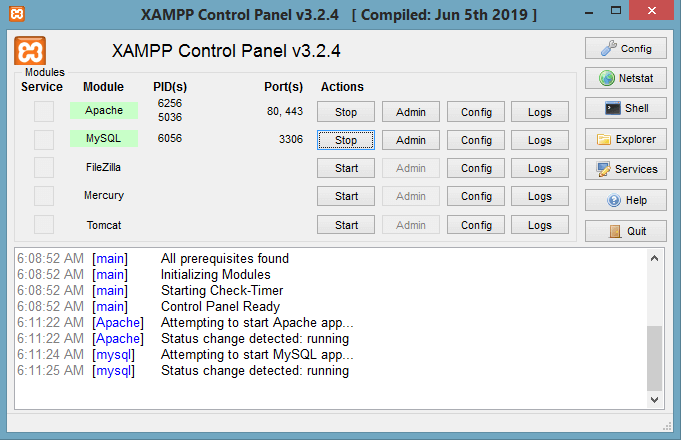XAMPP Installation
XAMPP is open-source, cross-platform software. It stands for X (Cross-platform), A (Apache), P (MySQL), P (PHP), P (Perl). XAMPP is complete package software, which includes Apache web server, MySQL database, PHP, and Perl. So, we do not need to install all of these separately. It is generally a local server or localhost. We run phpMyAdmin database on this localhost using localhost/phpmyadmin/ on the browser.
Here, we are going to install XAMPP 7.2.22 on the window. See the step-by-step installation of XAMPP.
Step 1: Download the setup of XAMPP 7.2.22 software from here https://www.apachefriends.org/download.html by clicking on Download (64 bit).
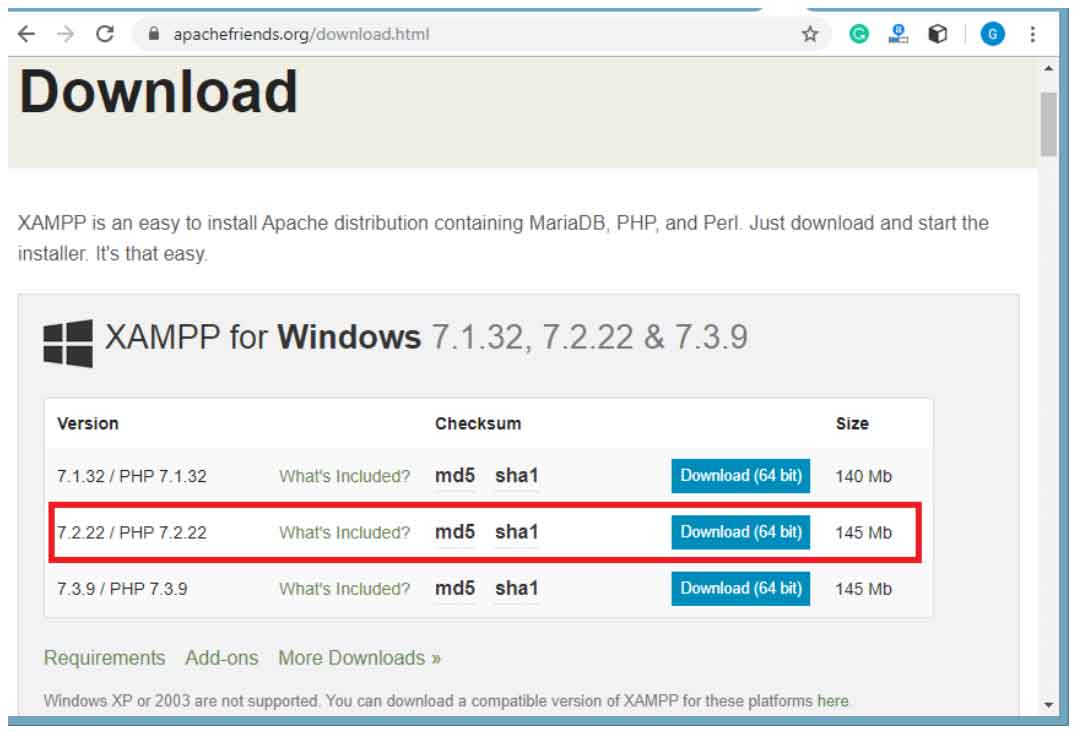
Step 2: After downloading XAMPP double click on the downloaded file to install the XAMPP and allows making a change in the system. A wizard will open where click on Next.
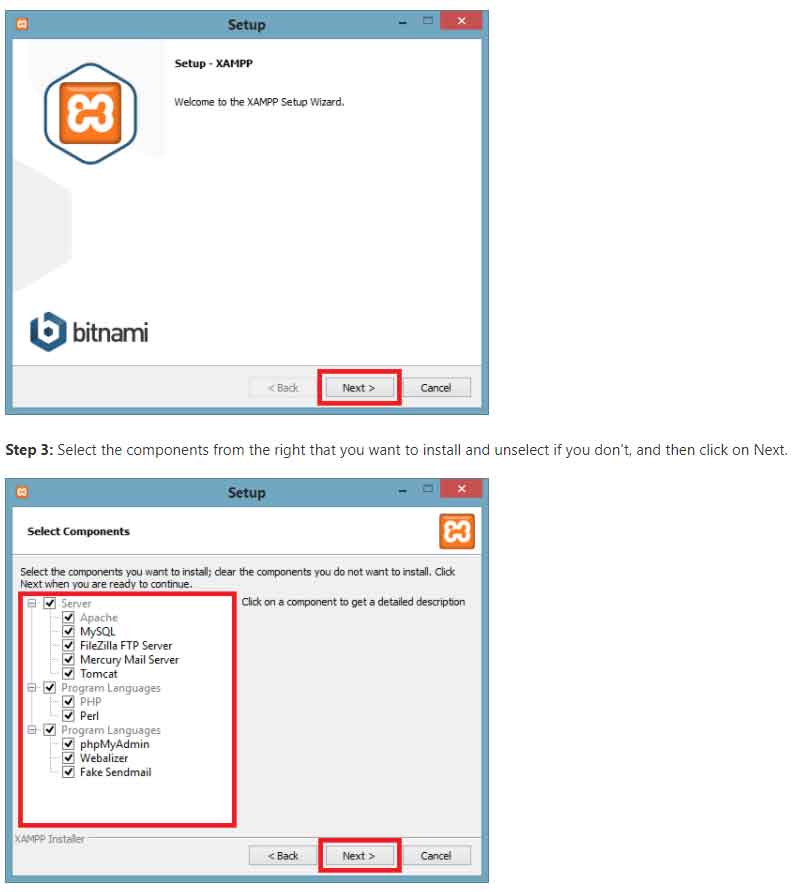
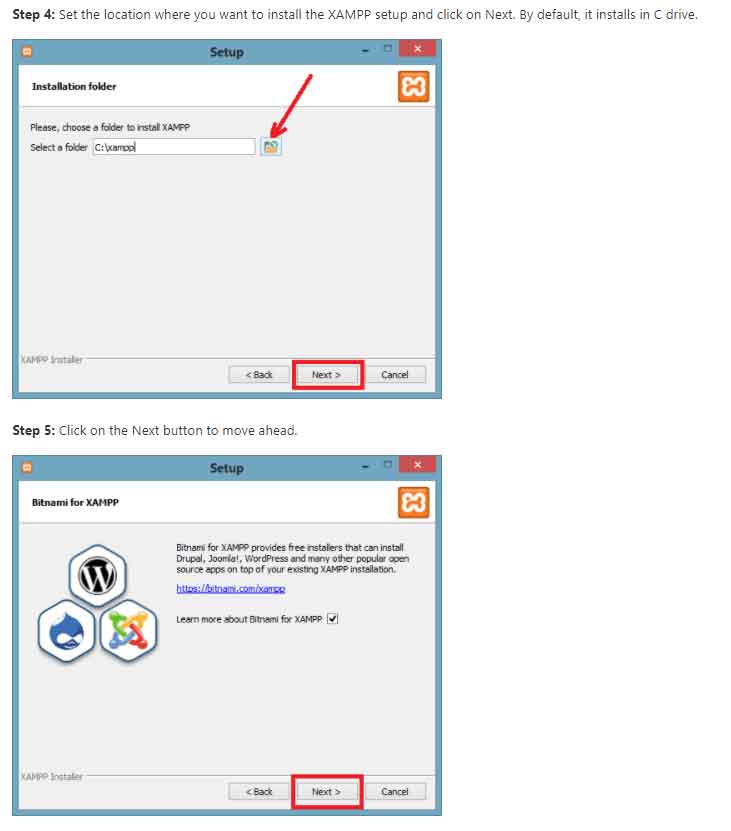
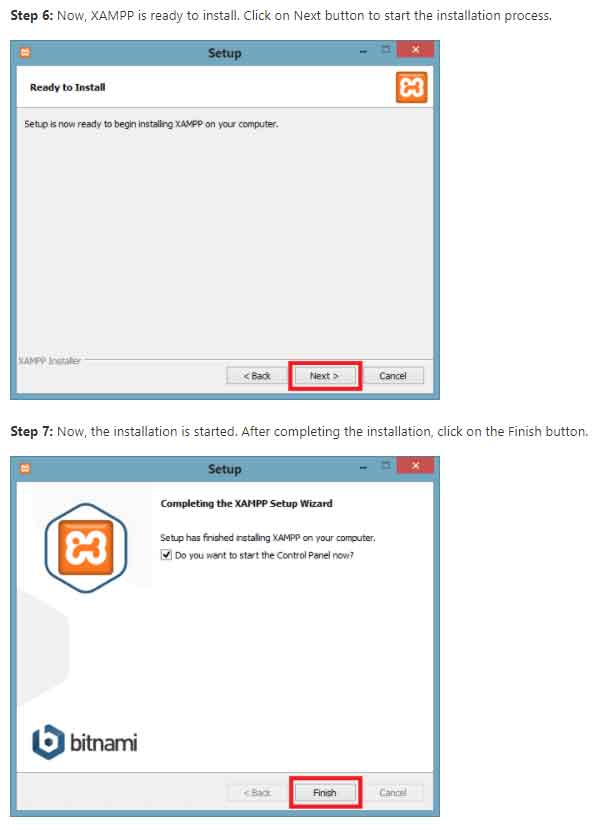
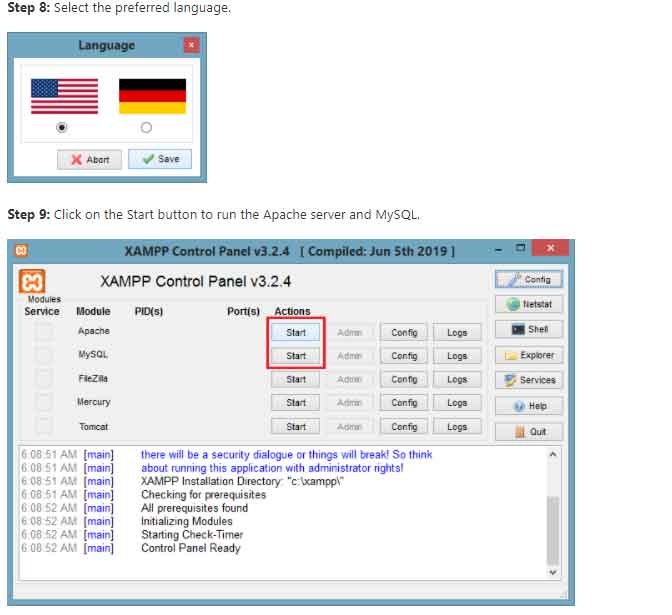
Step 10: Now, XAMPP is successfully installed on your system. Click on the Stop button if you want to stop the running of Apache and MySQL.