Magento 2 vs. Magento 1
Magento 1 has changed the way to see an e-commerce platform for developers and store owners. It had a good run, but now it reaches to its end of life, whereas Magento 2 comes with more advantages as compared to Magento 1. Magento 2 released after 10 years of Magento 1 and improved many shortcomings. Magento 2 offers some benefits over the Magento 1. Magento 2 and Magento 1 have some differences with each other.
There is a list of differences between the Magento 2 and Magento 1.
1. Architecture
The main issue of Magento 1 is store performance, which has been improved in Magento 2. The Magento team improved the architecture of Magento 2 drastically. Magento 2 added some latest technology like Composer, Symfony, PHP 5.6+, Apache 2.2+, HTML5, CSS3, Nginx 1.7 or greater. Some important architectural differences are:
- Magento 1 supports PHP 5.2+, whereas Magento 2 supports PHP 5.6+ versions of PHP.
- Magento 1 uses HTML, CSS, whereas Magento 2 supports HTML5, CSS3, as well as composer while installation.
- Fewer browser operations are on the client’s side, and the unnecessary operations of the browser have been reduced due to bundled and minimized JavaScript.
2. Support
The Magento team has extended Magento 1 support till June 2020. It means that Magento will stop updating and releasing the latest security, patches, and extension from their side.
On the other hand, Magento 2 has launched advance features such as – PWA integration, page builder, easily managing, and automating codes.
3. Performance
Magento 2 offers the faster speed of page load as compared to the Magento 1. The homepage, product pages, and category pages take less than 1.5 seconds to load the page, which is even without using the frontend caching.
So, in comparison of performance between the Magento 2 and Magento 1, the performance of Magento 2 is much faster than the Magento 1. Magneto 2 offers 50% faster page load speed than the Magento 1.
With the new streamlined checkout, the checkout process of Magento 2 has become much faster and comfortable for the customers. The checkout is available for the guests without registration. Magento 2 automatically identifies the registered customers through their email-address. Magento 2 checkout is 38% faster than Magento 1 according to the dev.to.
4. Extension
There are lots of extensions available for Magento 1, but it can take a lot of time to install, even for professional developers. However, the main problem was the extension conflicts when two or more extensions are trying to rewrite the same functionality. This problem was resolved manually, which was costly, time-consuming, and needed full efforts.
On the other hand, in Magento 2, plugins allow code to overlap the core code instead of overriding it. New extensions can easily install and update in Magento 2 at very low cost. It is very easy and cheaper because of new technology (HTML5, CSS3, and require.js) introduced in Magento 2.
5. Cost
Magento offers both Community Edition and Enterprise Edition. Community Edition of Magento 1 and Magento 2 is free of cost, but Enterprise Edition is not free. However, there is a difference between the pricing of Enterprise Edition (EE) of Magento 1 and Magento 2.
- Magento 1 EE – Start at $18000 per year
- Magento 2 EE – Start at $22000 per year
6. Dashboard (Backend)
The admin panel in Magento 2 is user-friendly, which allows us to find the information easily. It is easy to manage the store more efficiently in Magento 2. All parts of the admin panel can be efficiently navigated.
Magento 2 Dashboard
Below is the screenshot of Magento 2 Admin Panel given, in which you can see that it offers information like lifetime sales, last order, average order, last search term, top search terms, revenue, tax, check bestsellers, shipping, quantity, and many more. It will help you to monitor your business progress.
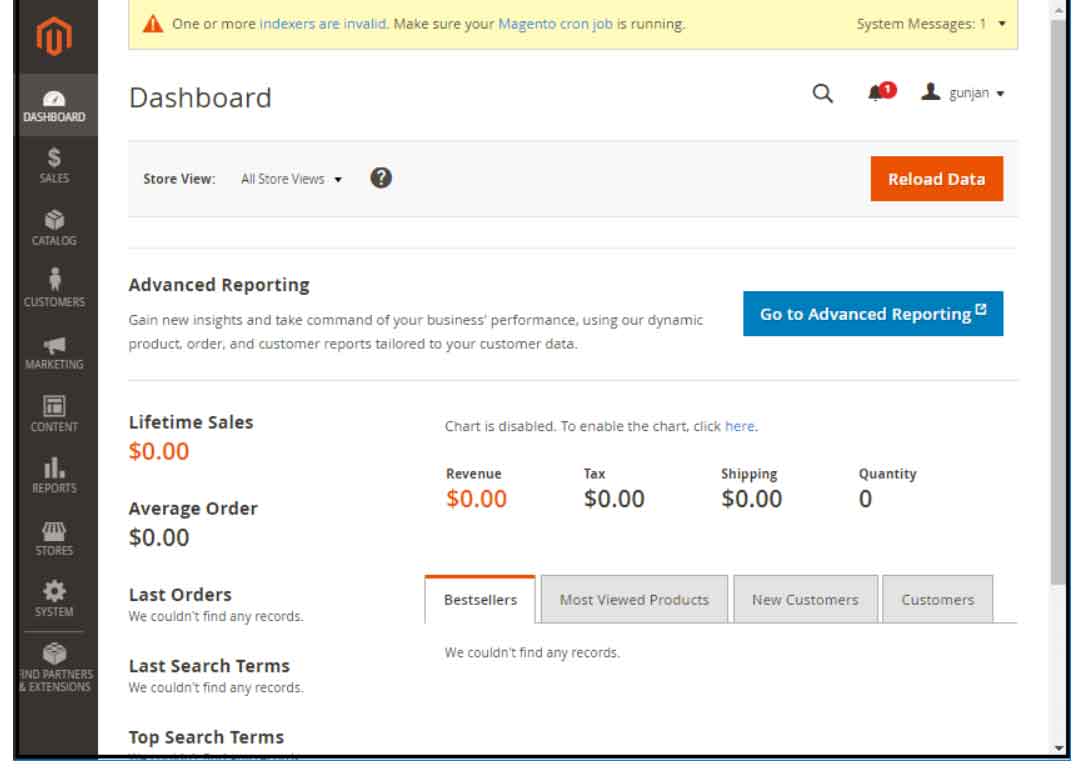
Magento 1 Dashboard
The admin panel of Magento 1 is a bit of cluttered when compared to Magento 2.
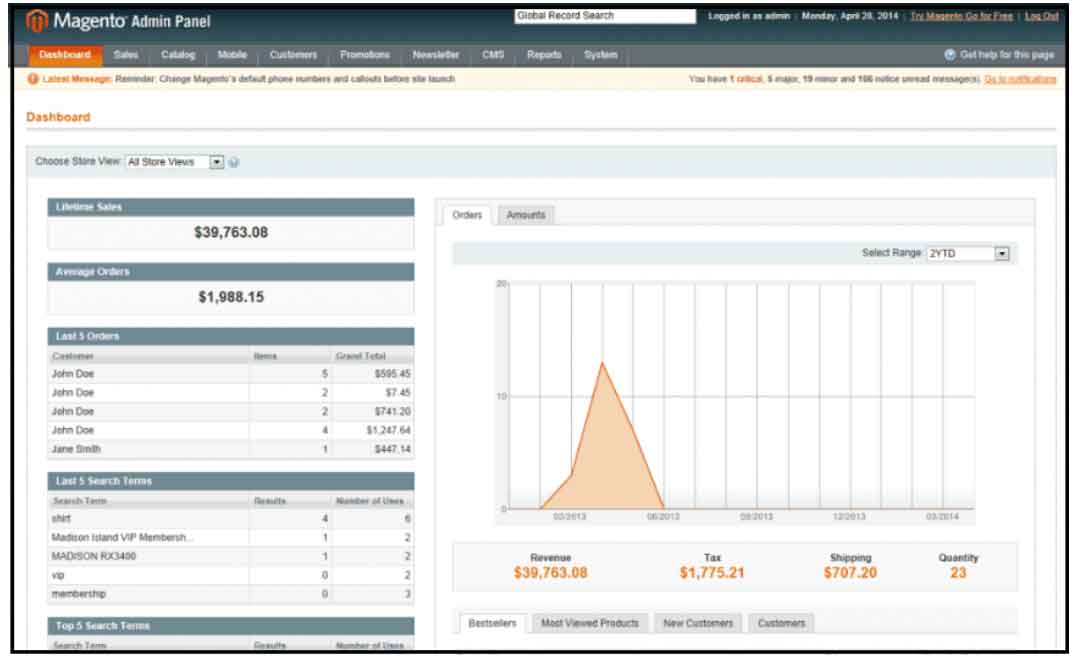
7. Frontend
Magento 2 has Luma theme, whereas Magento 1 has Madison Island theme by default. You can see both the themes in the below screenshots.
Magento 2 Luma theme
Magento 2 offers default Luma theme for the customer, which is an eye-catching theme. It is easy to learn so that we can easily manage our online store. Using this theme, we can display more banners at the same time without keeping the user in mind what content they appealed to view.
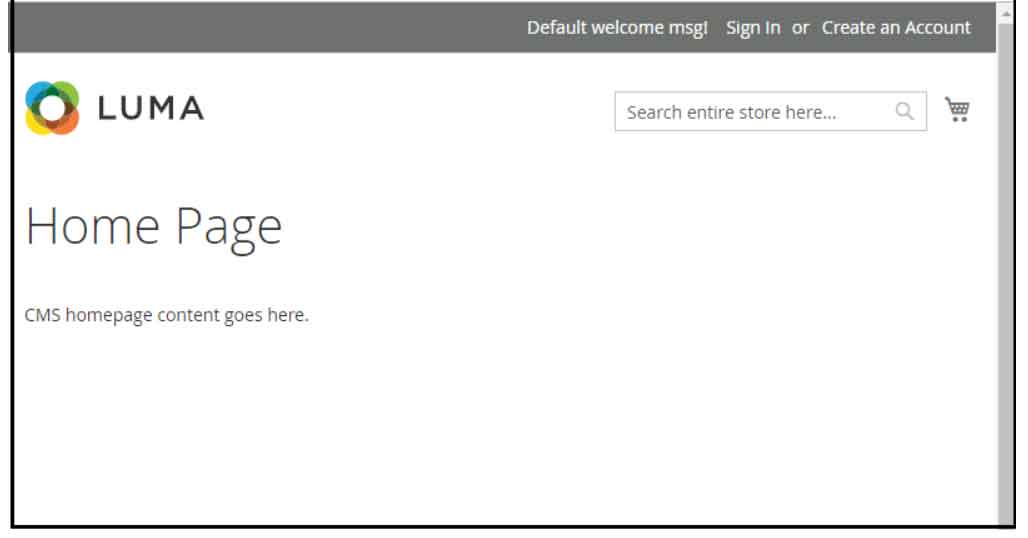
Magento 1 Madison Island theme
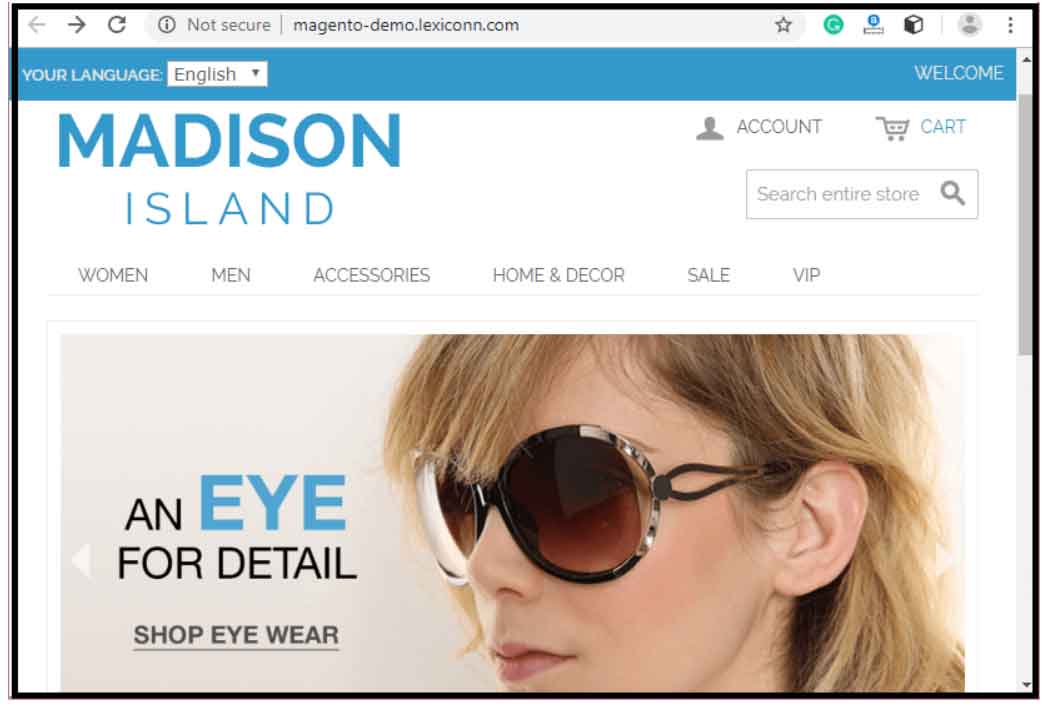
8. SEO & Security
There are rich snippets on the catalog page, which improves the search result in SERPs. The strengthened hashing algorithms (SHA-256) are used for passwords. This makes the password stronger to the dictionary type of attacks.
Magento 2.0 has introduced Scheme.org that is proving to boost the SEO of stores.
